New in Nuclino: Content in collections, field colors, workspace sorting, and more
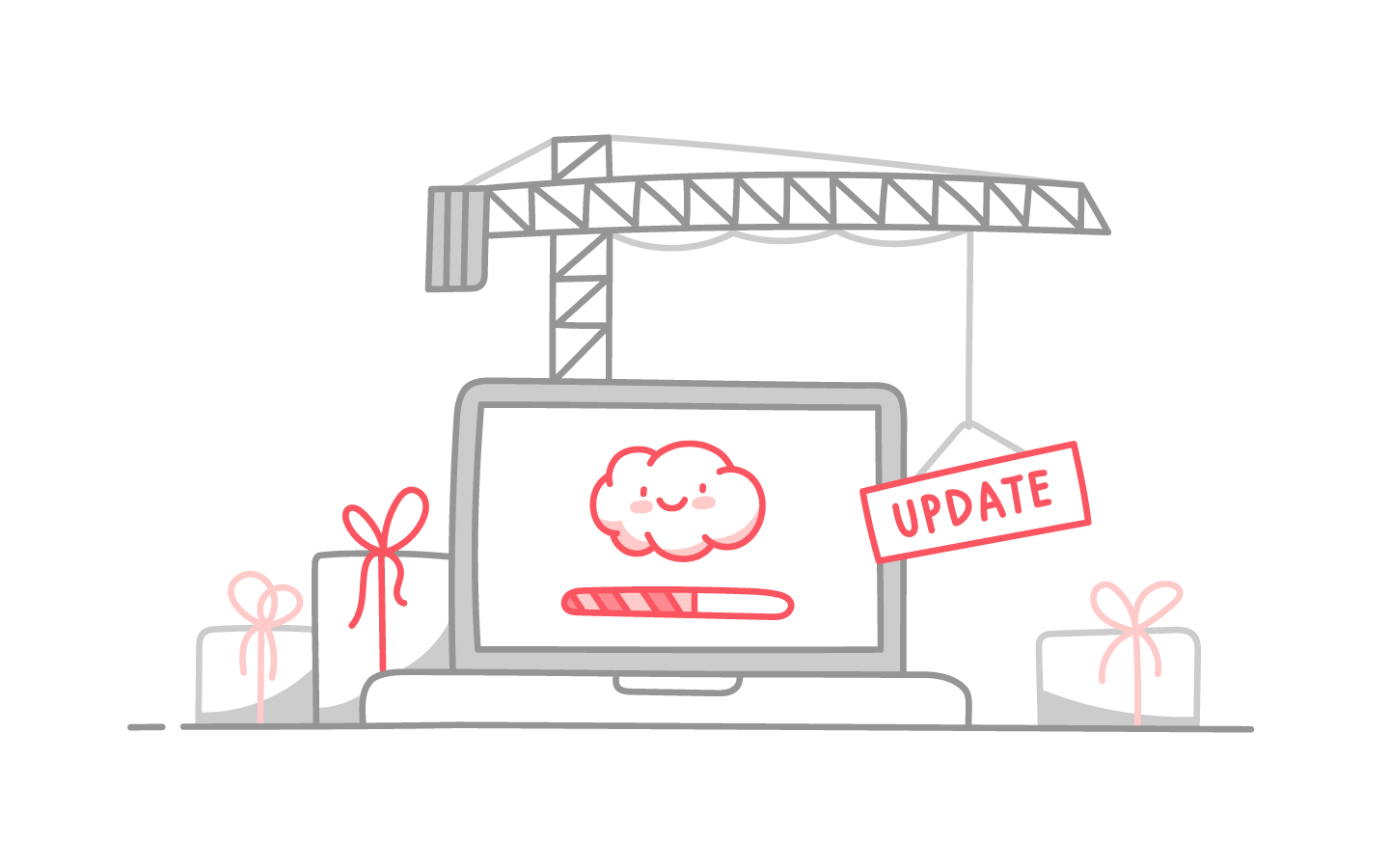
This update brings long-awaited improvements to how you organize and navigate your work in Nuclino – including one of our most-requested features ever!
Here’s a quick rundown of what’s new.
Content in collections
Before, collections were just a way to group items. Now, they can hold actual content too – text, images, embeds, whatever you need. Want to introduce a section? Add a quick overview? Leave notes or instructions for your team? You can do that right inside the collection, no need to create an extra item.
Simply click Add content above the collection title or click on the title and press Enter.
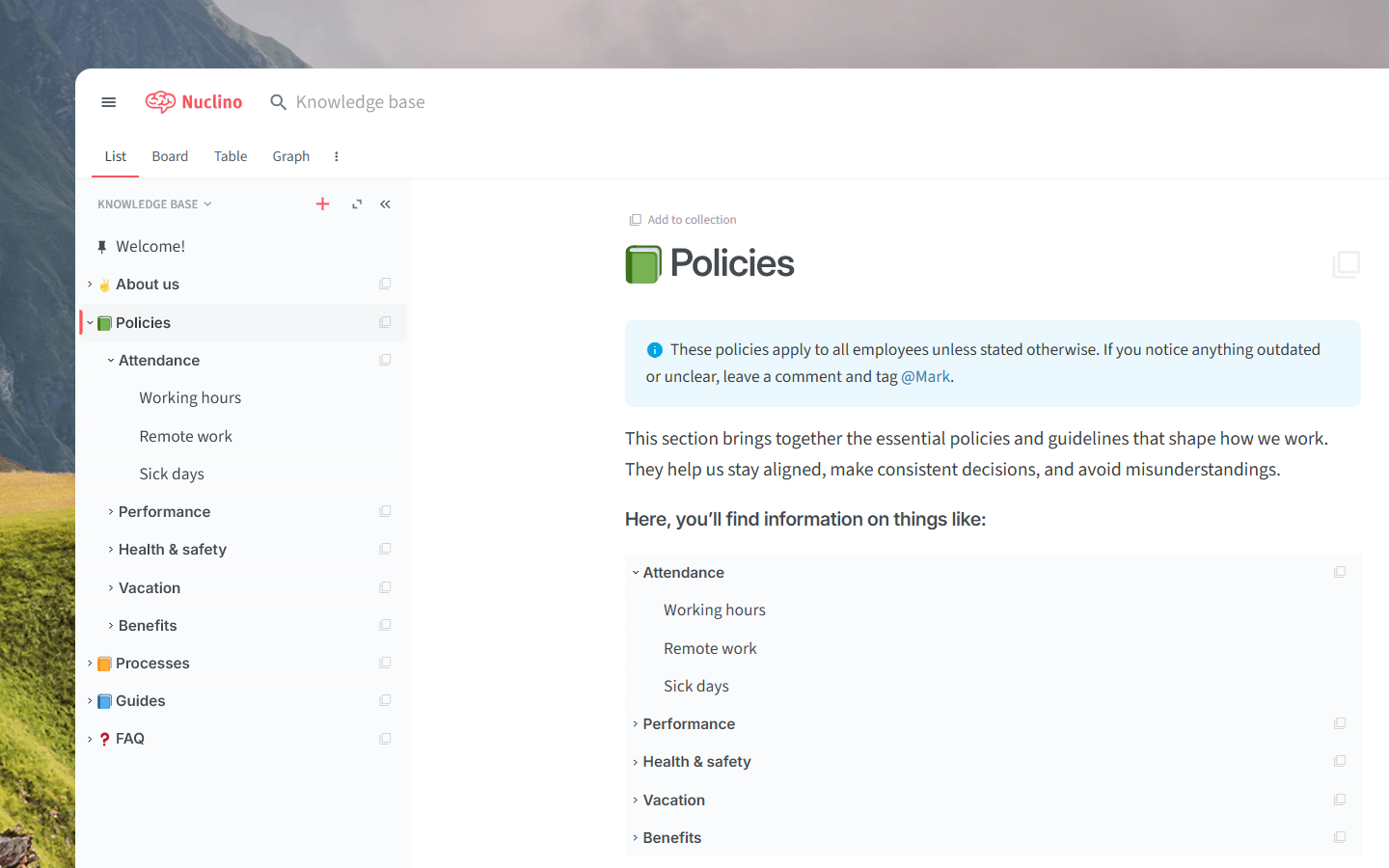
Field colors
Fields can now be color-coded to make important info stand out at a glance. Use color to signal status, priority, type – anything that helps you scan and understand content faster.
Field colors can be customized in the workspace settings.
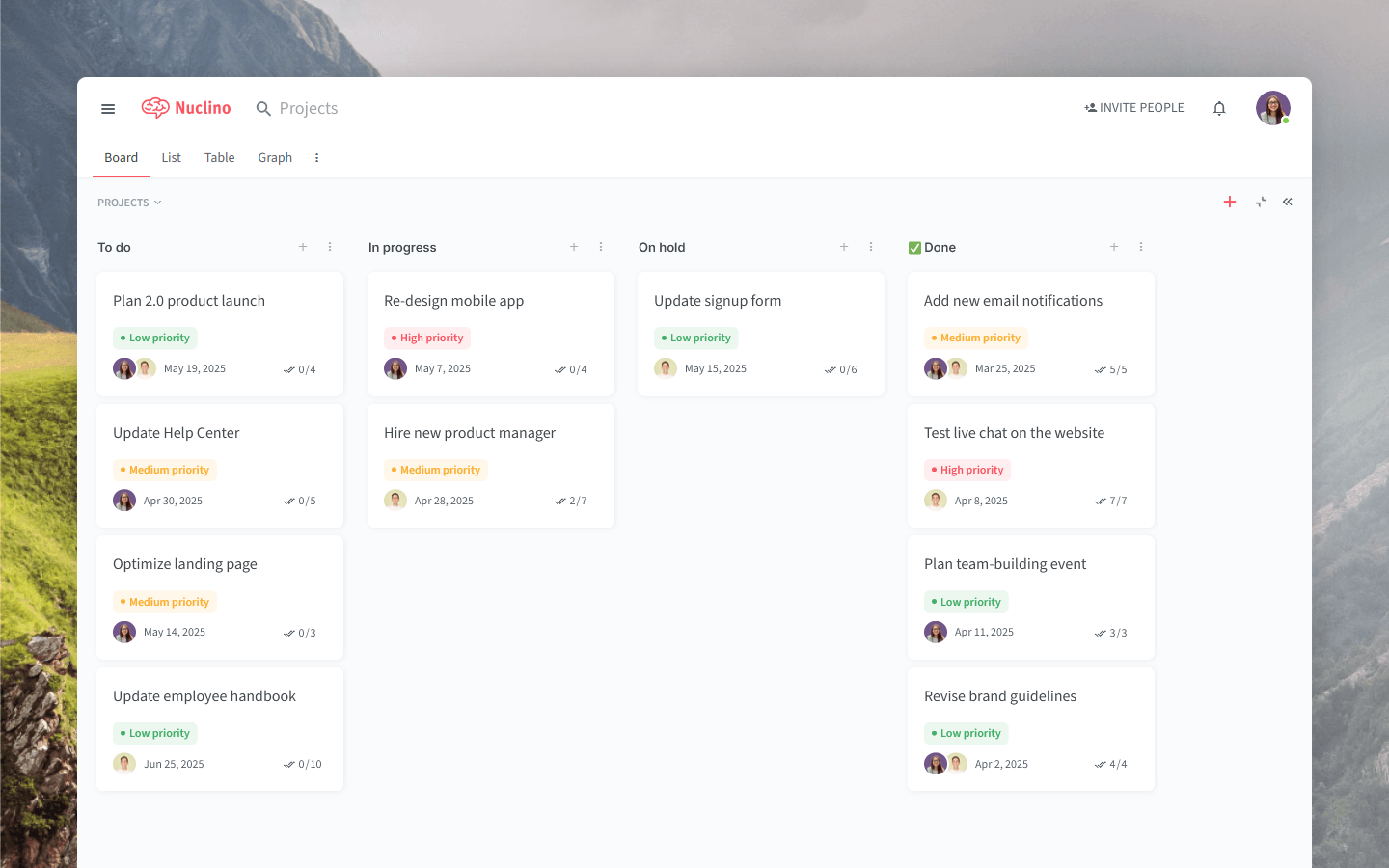
Workspace sorting
Keeping your workspace organized just got easier. Now, you can sort all items and collections in your workspace by name, instantly. No more dragging things around manually or guessing where that one item ended up.
Click on the workspace name at the top of the sidebar and select Sort ascending or Sort descending.
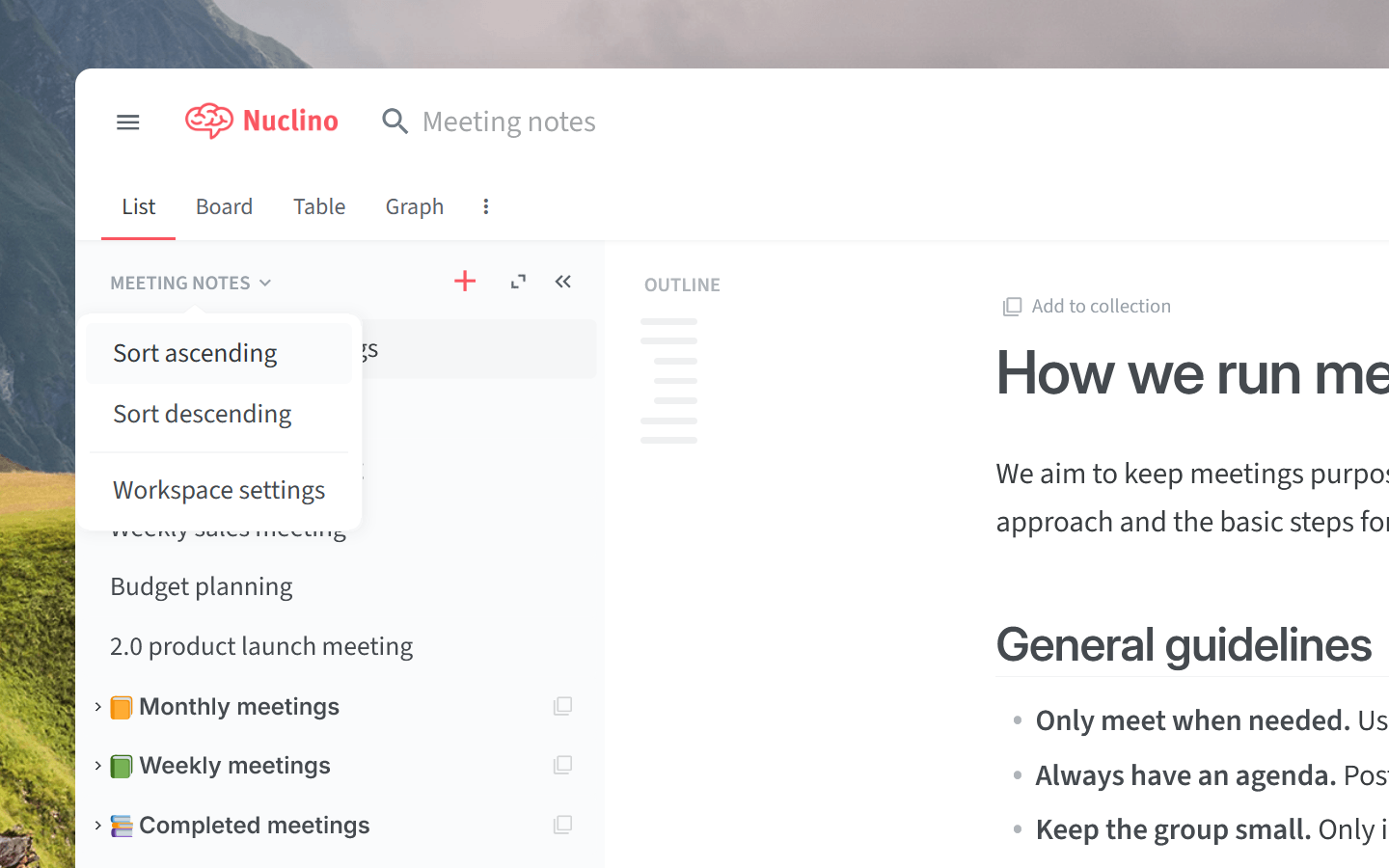
Find and replace
You can now search for any word or phrase and replace it throughout an item or collection in one go. Great for renaming things, cleaning up content, or applying consistent phrasing.
To use it, press Ctrl + H (Windows and Linux) or Cmd + Shift + H (macOS).
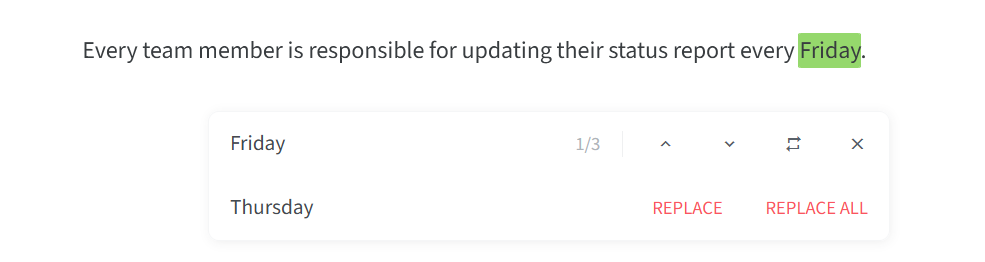
Other small but impactful changes
It's often the details that define the entire experience. Here are some of the improvements we've released since our last update:
To improve long-term stability, we’ve updated the domain for published workspaces and publicly shared items to
nuclino-site.com(replacingnuclino.site). All your existing links will still work – they’ll redirect automatically, no action needed.You can now publish up to 5 workspaces per team (up from 3).
The character limit for team names is now 40 (up from 25), giving you more space to be specific or creative when naming your team.
Searching for exact phrases (using quotes) now highlights matches more clearly, helping you spot what you’re looking for faster.
Canvas is now fully editable on tablets, making it easier to work on the go.
Soft line breaks in Markdown are handled better when pasting content or using the API.
We’ve improved how link titles are shortened, so pasted links are easier to recognize.